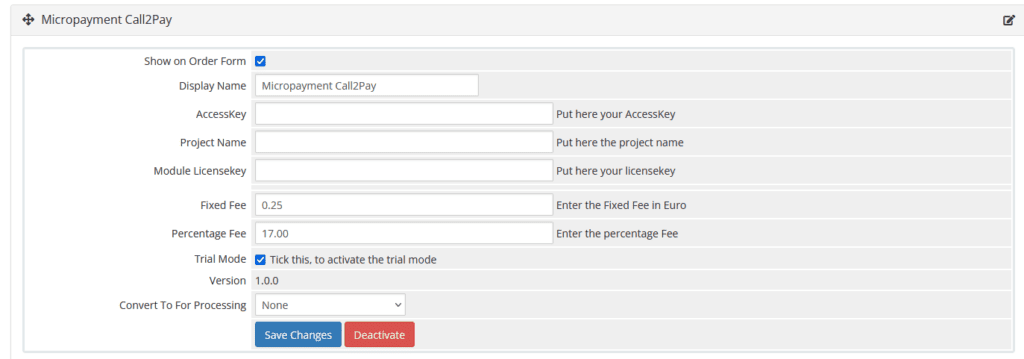Call2Pay is a simple and popular payment method on the Internet, with which the customer can pay via his phone bill.
After clicking on the “Pay” button in WHMCS, the customer is redirected to a page of Micropayment.com, where a phone number is displayed. The customer must call this number and let the call continue until it is automatically terminated. After the call is finished, the customer is redirected back to your WHMCS page and the invoice is marked as paid in WHMCS.
The gateway supports invoice amounts up to 50€.
Note: This payment gateway requires an account with Micropayment with Call2Pay payment method enabled.
The configuration on the part of WHMCS is very simple, only the keys are needed, furthermore you can have the fees calculated so that they are deposited in the WHMCS transaction (fees are not passed on to the customer).